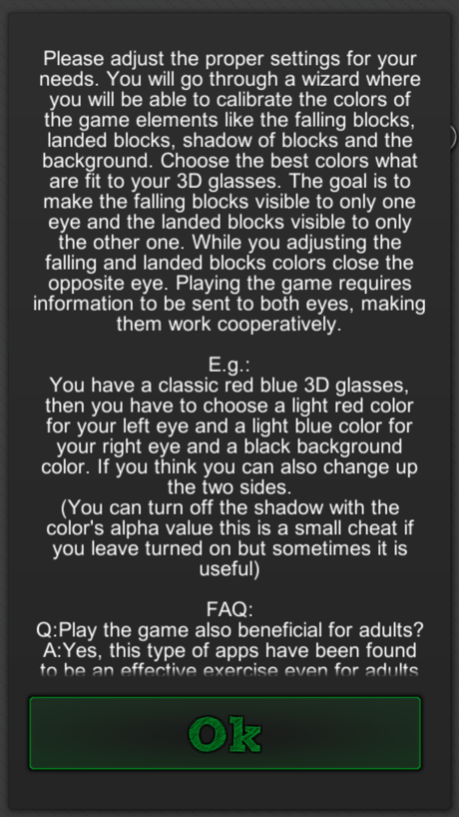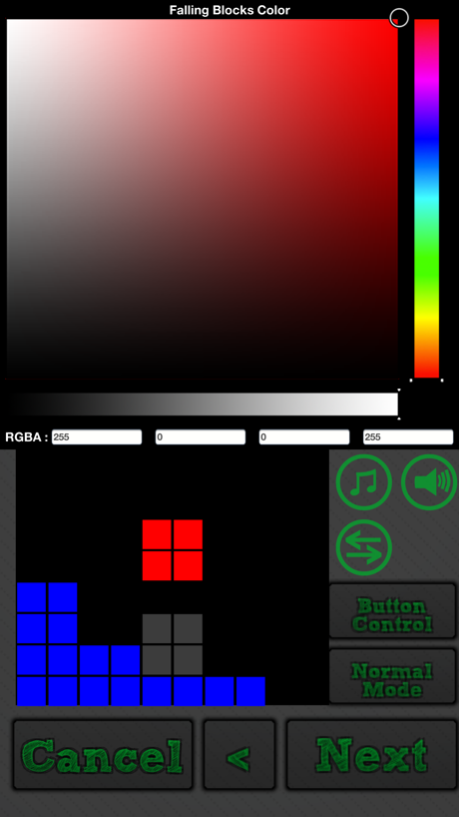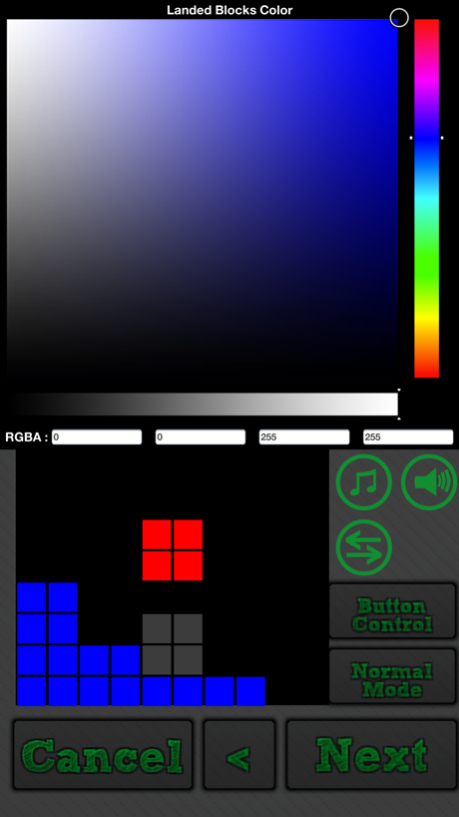Lazy Eye Blocks 10.0
Continue to app
Paid Version
Publisher Description
App provides advanced tratment for ambylopia and lazy eye.
This type of Tetromino game can help you to improve your vision in a pleasure way. You must play the game with 3D glasses you can't play without the glasses.
Please read the following brief to get a picture about the purposes.
- Lazy eye Amblyopia is a visual disorder in which the brain partially or wholly ignores input from one eye.
- The popular video game has been found to be effective at treating adult amblyopia, also known as 'lazy eye', according to new research conducted by scientists.
- Playing the puzzle game requires information to be sent to both eyes, making them work cooperatively.
- By making both eyes cooperate, the amblyopic brain is able to relearn as a result of an increase in the level of plasticity in the brain.
(You must have a two color glass (3D glass) the color is not important because you can adjust the colors in the app as you wish)
If you encounter any issue please contact me and send me the name of your device and a description about the issue and I will fix it as soon as possible, thanks.
Nov 22, 2016
Version 10.0
This app has been updated by Apple to display the Apple Watch app icon.
- user experience improvements
- bug fixes
About Lazy Eye Blocks
Lazy Eye Blocks is a paid app for iOS published in the Health & Nutrition list of apps, part of Home & Hobby.
The company that develops Lazy Eye Blocks is Balazs Bertalan. The latest version released by its developer is 10.0.
To install Lazy Eye Blocks on your iOS device, just click the green Continue To App button above to start the installation process. The app is listed on our website since 2016-11-22 and was downloaded 33 times. We have already checked if the download link is safe, however for your own protection we recommend that you scan the downloaded app with your antivirus. Your antivirus may detect the Lazy Eye Blocks as malware if the download link is broken.
How to install Lazy Eye Blocks on your iOS device:
- Click on the Continue To App button on our website. This will redirect you to the App Store.
- Once the Lazy Eye Blocks is shown in the iTunes listing of your iOS device, you can start its download and installation. Tap on the GET button to the right of the app to start downloading it.
- If you are not logged-in the iOS appstore app, you'll be prompted for your your Apple ID and/or password.
- After Lazy Eye Blocks is downloaded, you'll see an INSTALL button to the right. Tap on it to start the actual installation of the iOS app.
- Once installation is finished you can tap on the OPEN button to start it. Its icon will also be added to your device home screen.